Developer's guide - 1. Introduction
This section discusses how dgMaster can be extended to offer support for new data generators. In dgMaster, every generator needs to be well defined before used. So, basically, the user needs to create a repository of generators that he can later assign to database fields, xml tags or simply use them in a text file. Each generator comes together with a form, which allows the user to fine tune it according to the occasion. For example, here is the form that allows the user to define a boolean generator.
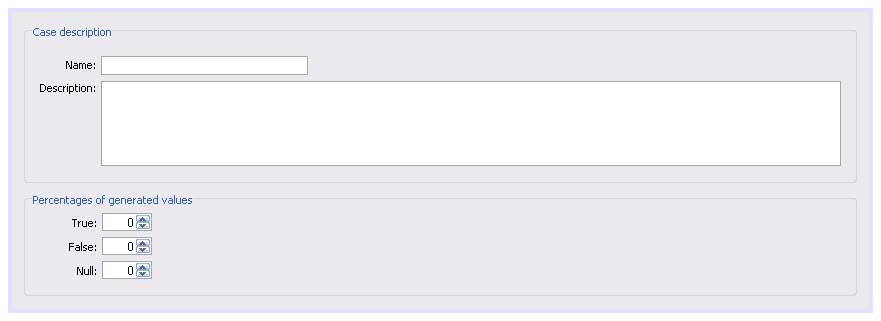
A boolean generator is quite simple, the user simply specifies the percentages of generated values, provides a name and a description for the generator and that's it. User-defined data generators are stored in Repository.xml (saving the data is handled by dgMaster).
A data generator component is roughly made up of the following elements:
- A JPanel that allows the users to fine-tune your data generator.
- The actual data generator.
- A single-line entry in the SystemDefinitions.xml file that tells dgMaster the fully qualified class name of your panel in (1) and the actual generator in (2).
A couple of more (simple) details are really involved, and the next step shows how to proceed with these.
